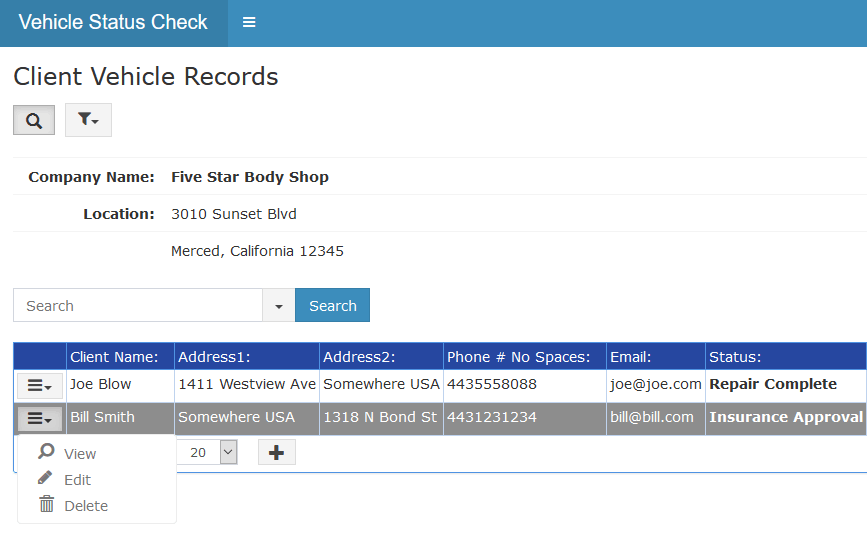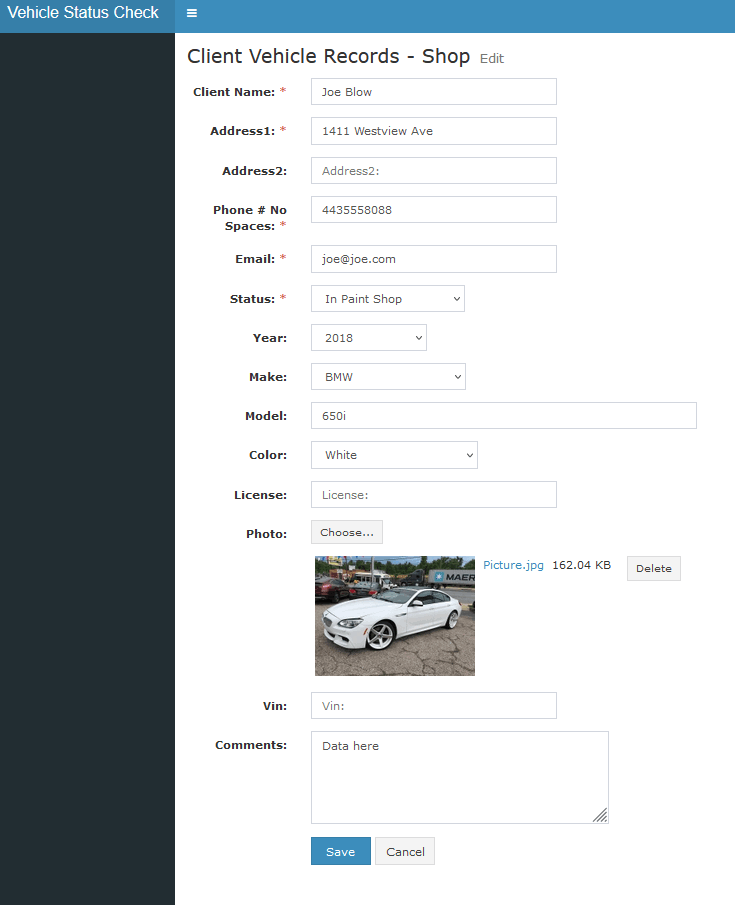Collision Shop Check Repair Status
Allow Clients To check online the status of the repair on their vehicle .
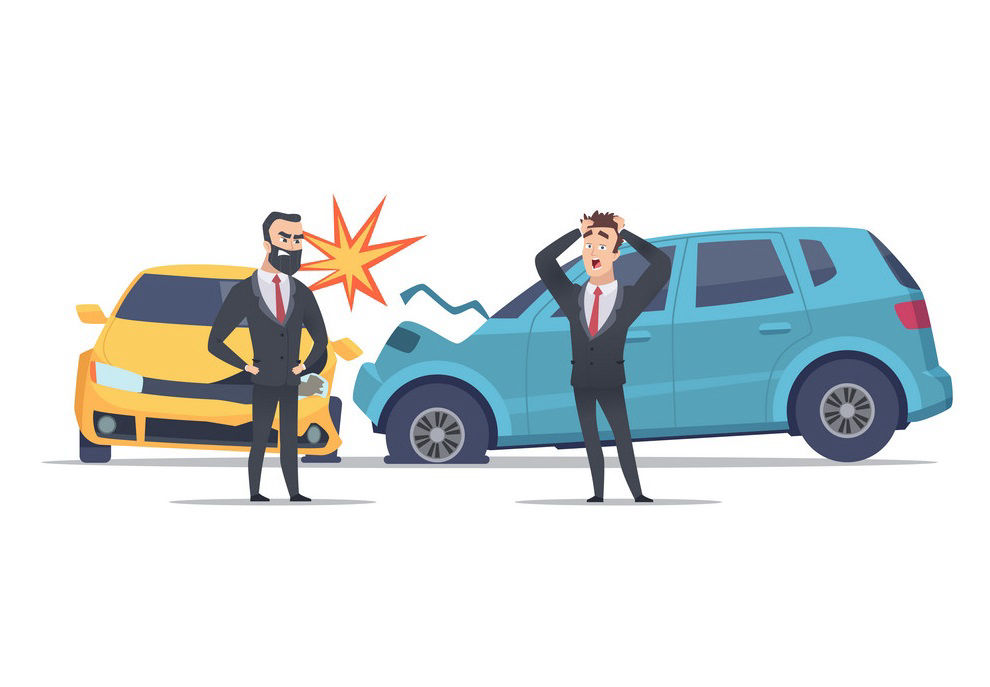
Allow Clients To check online the status of the repair on their vehicle .
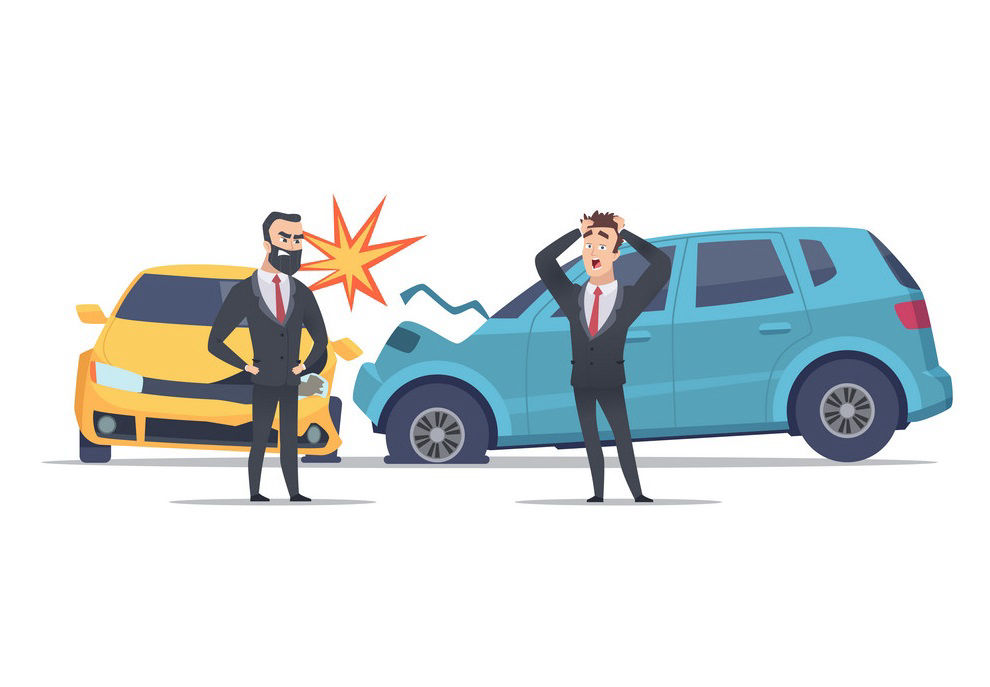
THE BODY SHOP can place our ShopPartner Check Repair Status Logo with link on their existing website. This would allow a web client access to the Check Repair Status form. The shop can periodically update the data to keep the client well informed. Check Repair Status is a completely independent system. It requires hands on by the body shop. (See Back Office.)
Paperless transaction
Unlimited submissions
Unlimited Client Users
Unlimited vehicle records
.
Web hosting included
Search by phone number
Search by email
Optional Photo
A simple image button link or text link placed on your website is all that is required.
Link Installation involves setting up the logo image along with a link to our supporting app. The logo image should be placed for easy access to your website viewers. Apply the link example to the logo image supplied (status_logo.png).. Link example: href="https://auto-shop-partner.com/status/view.php?id=12345", that's it. This update should be minor in cost, simple to accomplish and require an experienced web designer to install.
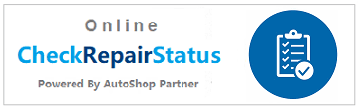
Online Client - How To Use
Requires a cell phone, tablet or laptop
1. Click on logo link.
2. Enter a valid phone number or email, click SEARCH.
3. Wait for validation.
4. Click on view icon to see full detail.
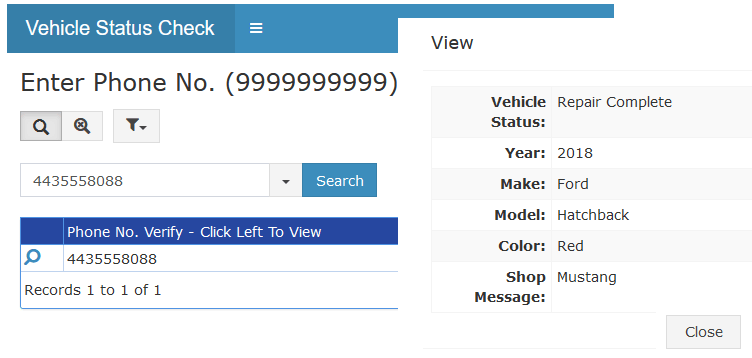
Check Repair Status Processing
The form is a result of what the client would see when checking their vehicle's status.
Manage and reply to all repair status
request from one central point,
Check Repair Status Online.
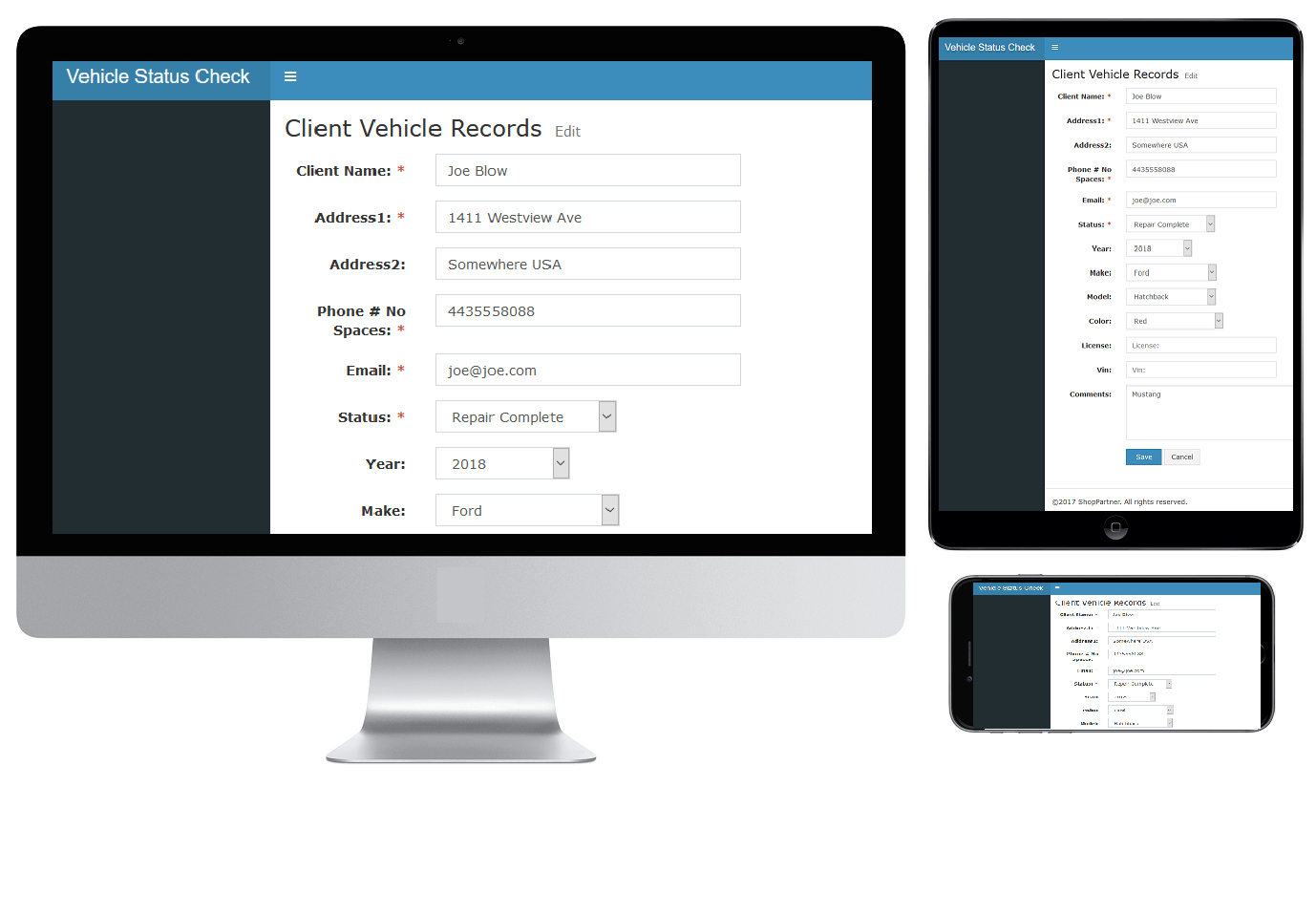
Body Shop - How To Use
1. Login as the administrator,
2. Locate the vehicle record to process.
3. Perform add , update, delete, view as necessary.
4. Save the record for client online viewing.
5. Don't forget to log out.
Back Office Management is key. The screen below is a database view and shows all activity that relates to any vehicle status record submitted. The status record can be filtered and search by any and all fields on the form. Use the search feature to locate your desired record to process. When new vehicles arrive for repair, simply add a status
record for each. Tracking becomes a simple process for the shop and the client. When the vehicle is no longer in the shop, delete the status record.
Note: A single phone no. or email can represent multiple vehicles. Example, if a dealer sends over five different vehicles and they are entered with the same phone no., or email, when viewed online, for status, they will all appear together for viewing.
Data Management Requires admin user and password to access.