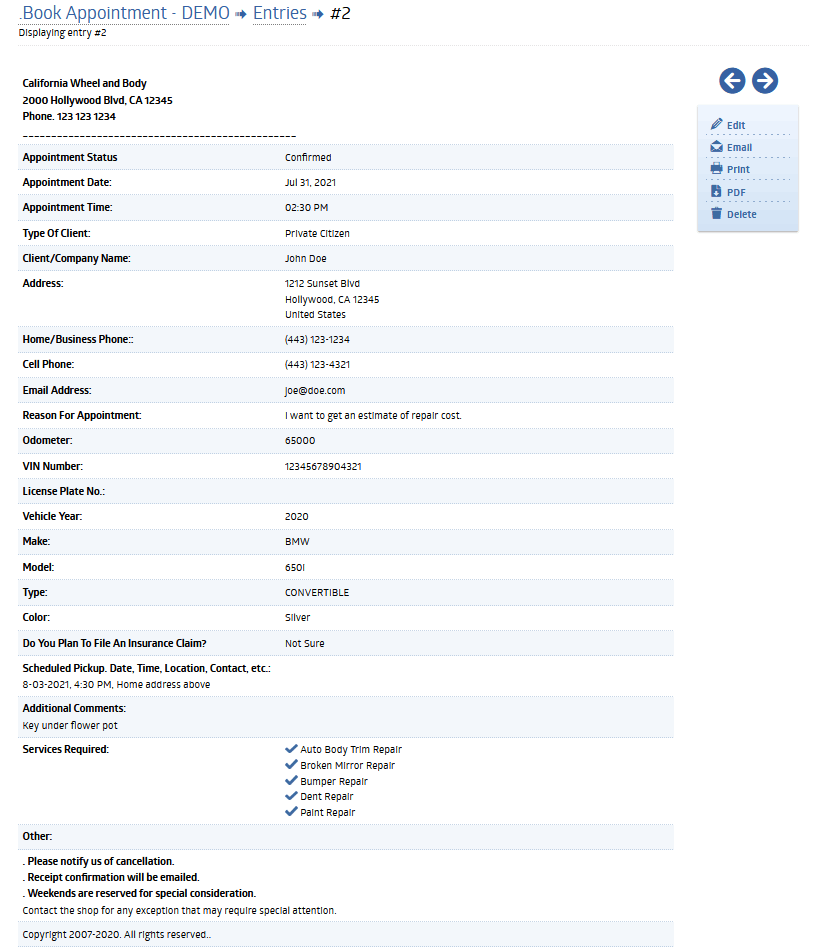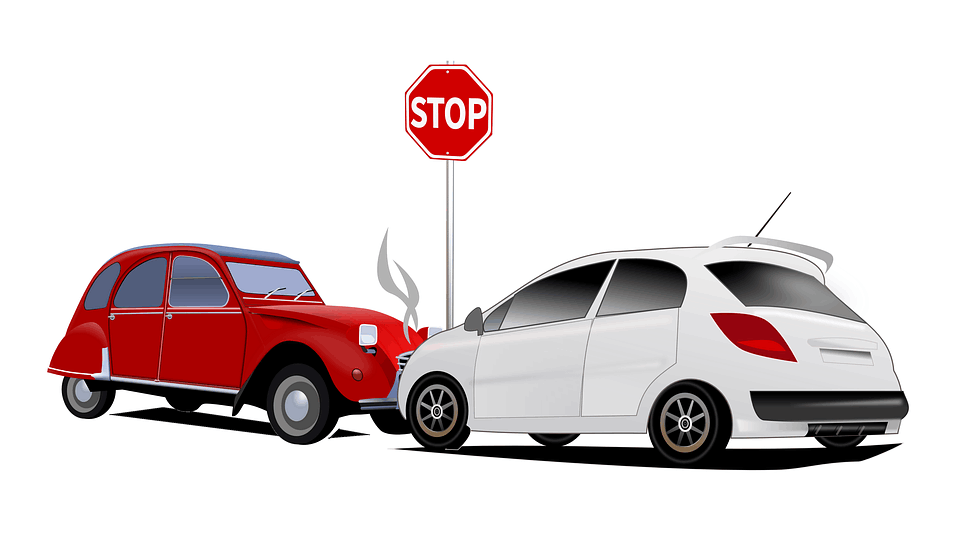
Collision Shop Appointment Organizer
Allow Clients To Submit Their Request For Appointment Online
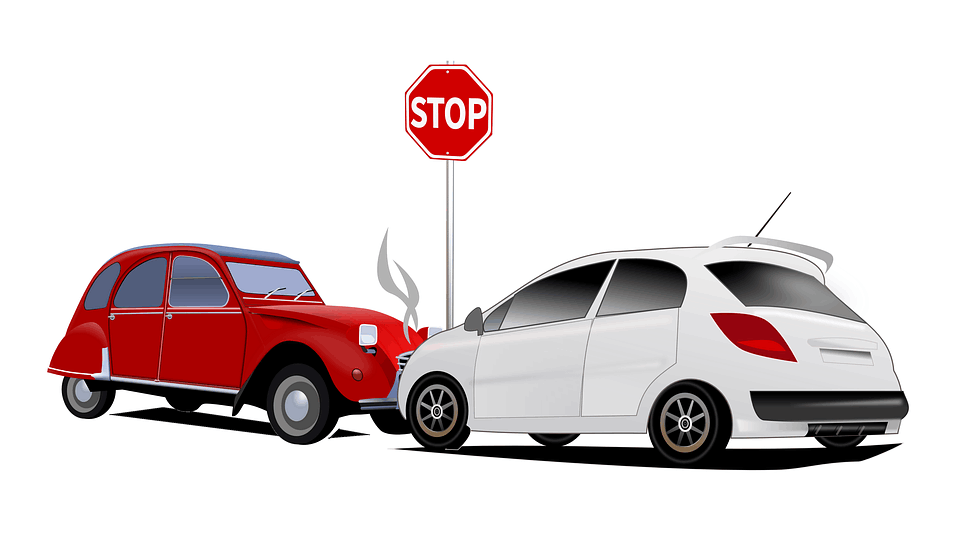
Allow Clients To Submit Their Request For Appointment Online
Easily accept appointments online. Encourage your clients to submit their request for an appointment online,
a convenient and safe way to communicate in todays environment. Appointment Calendar is quick, paperless,
efficient and affordable.
Once the body shop has performed their evaluation procedure, the original submitted document is scheduled. Any additional requirements or findings that may have been discovered during the initial inspection will be noted. The shop can receive, update, delete, and send online request as it deems necessary to easily manage scheduling.

Paperless estimate generation
Unlimited submissions
Unlimited Users
Built-in Database
.
Administrative Access
60 day retention of appointments
Send/Receive Emails
Add, Update, Delete, search
.
Languages Available:
Bulgarian
Chinese (Traditional)
Chinese (Simplified)
Danish
Dutch
English
Estonian
Finnish
.
French
German
Greek
Hungarian
Indonesia
Italian
Japanese
Norwegian
.
Polish
Portuguese
Romanian
Russian
Slovak
Spanish
Swedish
Turkish
.
Link Installation involves setting up the logo image along with a link to our supporting app. The logo image should be placed for easy access to your website viewers. Apply the link example to the logo image supplied (appointment_logo.png).. Link example: href="https://auto-shop-partner.com/appointments/view.php?id=12345", that's it. This update should be minor in cost, simple to accomplish and require an experienced web designer to install.

Requires a cell phone, tablet or desktop with camera capability
Online Client.
1. Click on badge or text link on your site.
2. Enter appointment date/client/vehicle profile data, etc.
3. Verify correctness of data entered.
4. Submit Form.
Body Shop
1. Login as the administrator,
2. Locate appointment to process.
3. Confimm date request and time.
4. Alert client if descrepency with scheduling.
5. Set Status to Pending, Confirmed or Cancelled.
Return form via email using the App.
Desktop, Laptop, Tablet, Cell Phone.
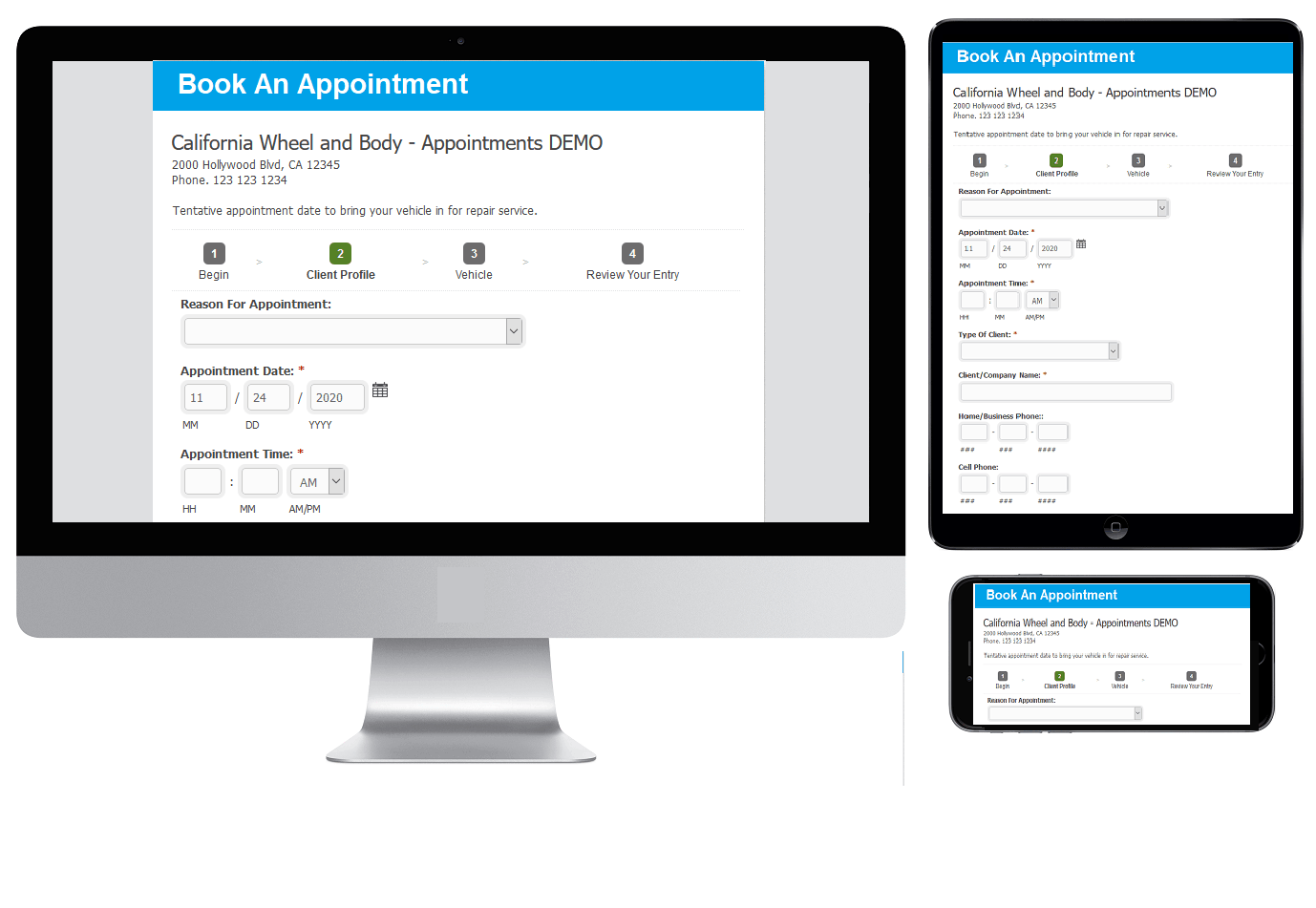
Manage and reply to all appointments from one central point, Shop Appointment Organizer Online.
Back Office Management is key. The screen below is a database view and shows all
activity that relates to any appointment submitted. The appointment can be filtered and search
by any and all fields on the form. Locate your appointment and click anywhere on the
appointment to process. Change status as required and email back to the client The View Link
allows the body shop to launch the Appointments App in back office to manage schedule appointments
and generate new ones in-house. Submitted appointments retention is one year from date of
entry, at which time it will be automatically removed (self maintained database).
Data Management Requires admin user and password to access.
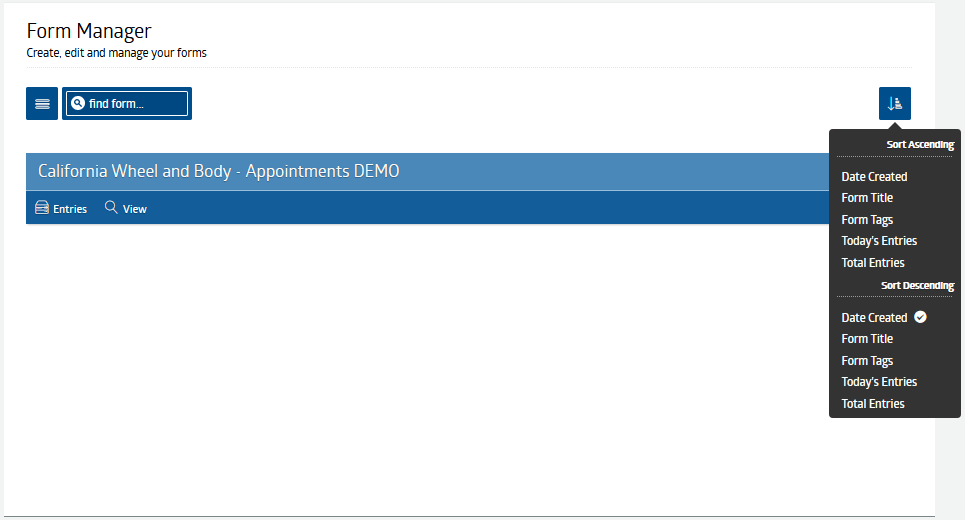
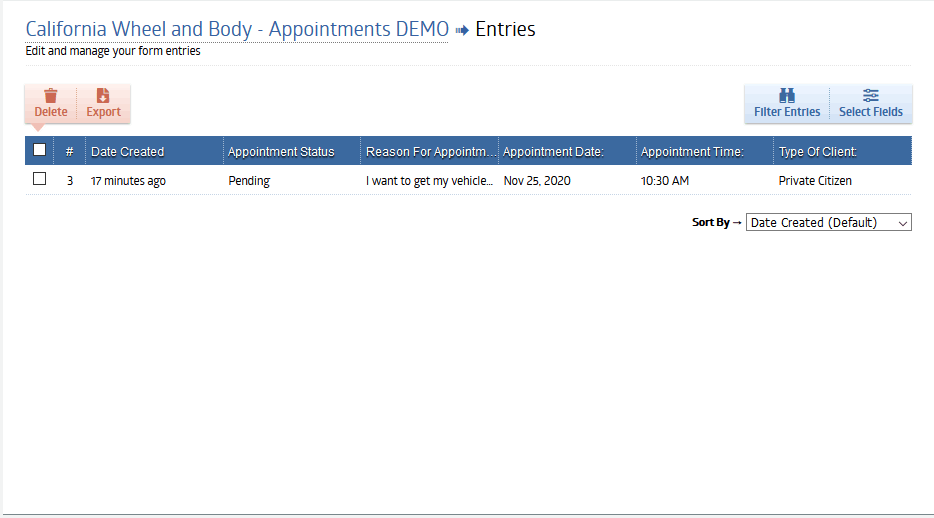
Appointment Processing.
The form below is a direct result of what was submitted by the web client or the body shop.
The document can be edited, emailed, printed, or just simply deleted.